ZeroBrane
ZeroBrane Studio
ZeroBrane Studio is a Lua code editor and debbugger written in Lua. It includes the mobdebug library that allows any Lua script to be remotely debugged, including Solarus quests.
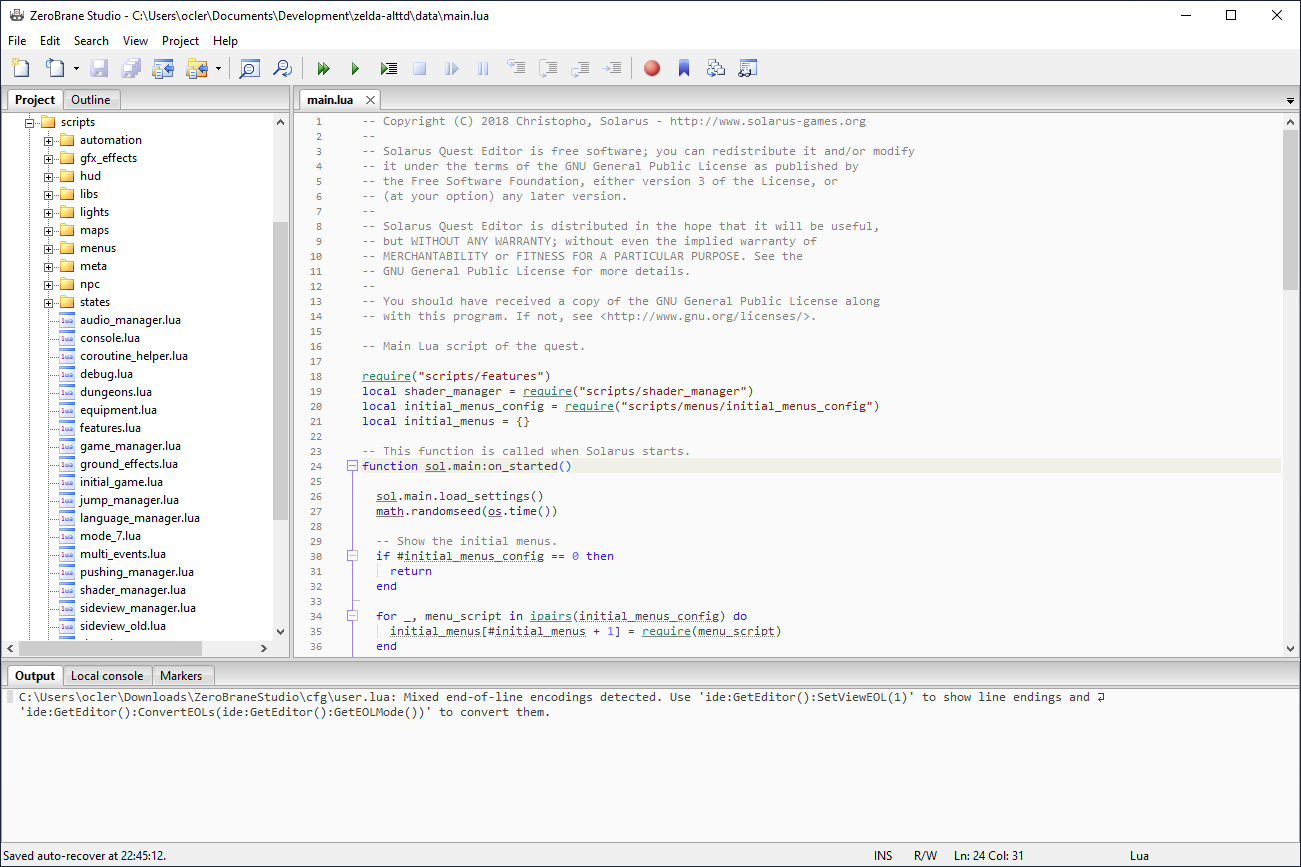
Solarus plugin for ZeroBrane Studio
The Solarus plugin consists of three files (this may change in the future) to be placed in the packages directory of your ZeroBrane installation. See Documentation for the exact path depending on your installation.
You can download the files on Gitlab.
-
solarus.luais the main plugin and it registers the Solarus "interpreter" and API into ZeroBrane. -
solarus_lua_api.luais the documentation file (generated byscrap_doc.py). -
solarus_pretty_printers.luais loaded by Solarus when debugging. It allows exploring Solarus values in the stack as if they where tables.
Once these 3 files are installed in the packages directory, you can activate the Solarus plugin in ZeroBrane by selecting Project > Lua interpreter > Solarus.
Note: On Windows, the user package directory is usually in C:\Users\<username>\.zbstudio\packages. You have to create this folder and paste the 3 files there.
Run your quest from ZeroBrane Studio
To be able to run your quest or debug it from ZeroBrane Studio, ZeroBrane has to find your solarus-run executable.
If it is in your PATH, you are all set. Otherwise, you can tell ZeroBrane where Solarus is by adding this line in Edit > Preferences > Settings:User
Use ZeroBrane as text editor from Solarus Editor
You can tell Solarus Editor to use ZeroBrane to edit Lua scripts, instead of the default internal code editor.
In Solarus Editor, go to Tools > Options > Text Editor and enable External Editor.
In the command field, put <path_to_zbstudio> "%p/data/" "%f". On Linux or macOS, <path_to_zbstudio> can be as simple as zbstudio.
Windows users can either add zbstudio.exe to their PATH or paste the full path of the executable.