Building a quest package
To distribute your game to players, Solarus offers a convenient way: your quest can be packaged as a single .solarus file. This is actually a Zip archive that contains all that is needed for Solarus to run your quest. See it a bit like a ROM file for which Solarus would be an emulator. Players can then launch your quest with Solarus Launcher or solarus-run.
From Solarus Quest Editor
Solarus Quest Editor can build the quest package with the File > Build quest package... menu (Ctrl+B keyboard shortcut).
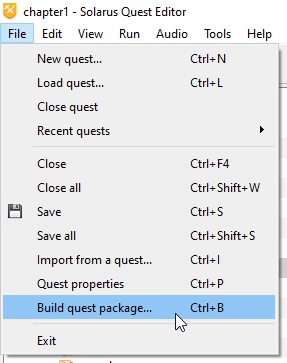
Choose the path where you want to export the package, and click on Build. It will generate the .solarus file.
Manually
Since a .solarus file is basically a .zip file, with just a different extension, nothing prevents you to create the package manually.
From the command-line, ensure to have zip installed, then compress the data folder and all its content into a Zip file, which you can directly set the correct .solarus extension.
With GitLab CI
Your quest package can be automatically built by GitLab CI if you host your quest's repository on GitLab. The build pipeline will be triggered every time you create a new tag or a commit that modify files in the data folder.
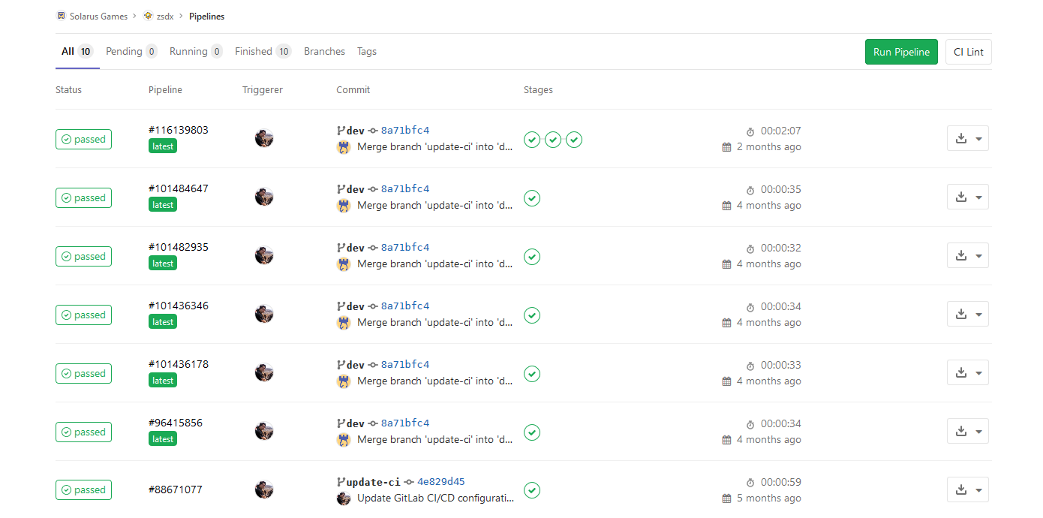
You just need to add a file named .gitlab-ci.yml, at the root of your repository, that contains these lines:
This script will take care of creating the jobs, running tests if possible, and generating the artifacts, that won't expire after creation, i.e. you can use these links to allow people to download your quests.
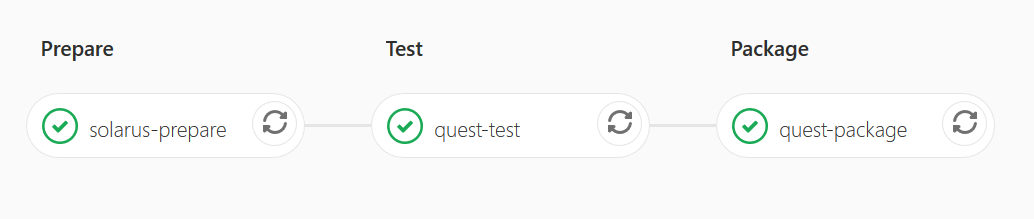
The generated packages are named <project-name>-<commit-hash>.solarus for non-releases (based on commits) or <project-name>-<tag-name>.solarus for releases (based on tags).
Here is how you can get a direct donwload from GitLab for quest releases (based on tags):
https://gitlab.com/<username>/<quest-name/-/jobs/artifacts/<tag>/raw/<quest-name>-<tag>?job=quest-package
Where:
<username>is your GitLab username.<quest-name>is the repository name of the quest.<tag>is the tag name.
For example:
https://gitlab.com/jean-pierre/legend-of-zora/-/jobs/artifacts/v1.3.2/raw/legend-of-zora-v1.3.2?job=quest-package